Sony ICD-SX700 Operating Instructions
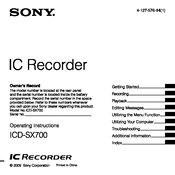
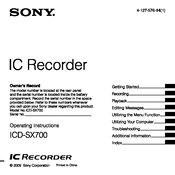
To transfer recordings, connect the ICD-SX700 to your computer using the supplied USB cable. The recorder will appear as a removable drive. You can then drag and drop the files to your desired location on your computer.
First, ensure that the batteries are correctly installed and charged. Try replacing them with new ones if needed. If the device still does not turn on, check for any foreign objects in the battery compartment and ensure the battery contacts are clean.
Yes, the Sony ICD-SX700 can record in multiple formats including MP3 and LPCM. To change the recording format, navigate to the recording settings menu and select your preferred format.
To improve recording quality, ensure that the microphone sensitivity is set appropriately for the environment. Use a high-quality stereo microphone if necessary, and record in LPCM format for the best audio fidelity.
The maximum recording time depends on the recording format and quality settings. In LP mode, it can record up to approximately 750 hours, whereas in ST mode, the time is significantly reduced due to higher quality.
To reset the device to factory settings, go to the menu, select 'Settings', and choose 'Reset All Settings'. Confirm your choice by selecting 'Yes'. This will not delete recorded files.
Check if the volume is turned up and that the headphones are properly connected. Also, ensure that the file is not corrupted and is in a supported format. Try playing a different file to isolate the issue.
To extend battery life, use the device in a power-saving mode, keep the backlight duration short, and turn off the device when not in use. Also, consider using high-quality rechargeable batteries for longer usage.
Yes, the ICD-SX700 allows basic editing functions such as dividing and erasing files. These options can be accessed through the menu under the 'Edit' section.
To update the firmware, visit the official Sony support website to check for any available updates. Follow the instructions provided to download and install the firmware update. Ensure the device is fully charged before proceeding with the update.