Sony ICD-SX68 Operating Instructions
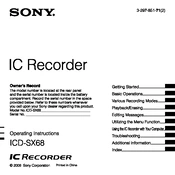
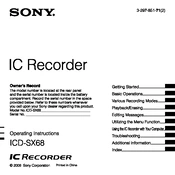
To transfer recordings, connect the Sony ICD-SX68 to your computer using a USB cable. The device should be recognized as a removable drive. Navigate to the folder containing your recordings and copy them to your computer.
Ensure that the battery is properly inserted and charged. If the device still does not turn on, try replacing the battery with a new one. If the issue persists, consult the user manual or contact Sony support.
To enhance recording quality, select the appropriate recording mode (e.g., ST, STSP, or LP) based on the environment. Use an external microphone if possible, and ensure you're in a quiet setting. Adjust sensitivity settings as needed.
Yes, the Sony ICD-SX68 has a microphone input jack. You can connect compatible external microphones to improve sound capture, especially in professional settings.
To delete a recording, navigate to the file using the device's menu. Select the file you wish to delete, then choose the delete option. Confirm the deletion when prompted.
The Sony ICD-SX68 records audio files in the LPEC format, which is a proprietary format used by Sony for efficient audio compression.
Regularly transfer recordings to a computer or external storage. Additionally, avoid dropping or exposing the device to extreme conditions, as this can damage recordings.
Check the volume settings on the device and ensure they are turned up. Additionally, verify that headphones or speakers are properly connected if you're using them.
To reset the device, locate the reset option in the settings menu. Note that this will erase all data and settings, so ensure that important recordings are backed up before proceeding.
The maximum recording time depends on the selected recording mode. In LP mode, the device can record up to approximately 143 hours. Shorter times are available in higher-quality modes like ST.