Sony ICD-SX67 Operating Instructions
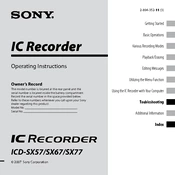
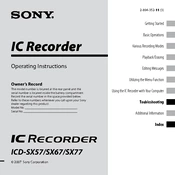
To transfer recordings, connect the ICD-SX67 to your computer using a USB cable. Once connected, the device should appear as a removable drive. Navigate to the drive, locate your recordings, and copy them to your desired folder on the computer.
Ensure that the batteries are correctly inserted and have sufficient charge. If the device still does not turn on, try replacing the batteries with new ones. If the issue persists, reset the device by removing the batteries and re-inserting them after a few minutes.
To enhance sound quality, record in a quiet environment and use the built-in microphone sensitivity settings to adjust the recording level according to your environment. Additionally, keep the device close to the sound source and avoid covering the microphone.
Yes, the Sony ICD-SX67 has a microphone input that allows you to connect an external microphone. Ensure the microphone is compatible and securely connected to the device before starting your recording.
To perform a factory reset, access the menu and navigate to the settings. Look for the 'Initialize' option, select it, and confirm the reset process. This will restore the device to its original factory settings.
The maximum recording time depends on the recording mode and memory capacity. In LP mode, it can record for up to approximately 372 hours. For more detailed information, refer to the user manual.
To delete recordings, navigate to the file you wish to delete, press the 'Erase' button, and confirm the deletion when prompted. This will permanently remove the file from your device.
To change the recording mode, access the menu and navigate to the 'REC Mode' option. From there, you can select your preferred recording quality setting, such as ST, STSP, SP, or LP.
First, try deleting unnecessary recordings to free up space. If the memory is still full, consider transferring files to a computer or using a memory card to expand the storage capacity.
To set the date and time, enter the menu, navigate to the 'Date&Time' setting, and use the scroll buttons to adjust the date and time values. Make sure to save the changes before exiting the menu.