Sony ICD-SX57 Operating Instructions
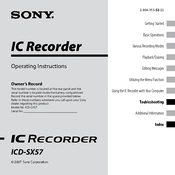
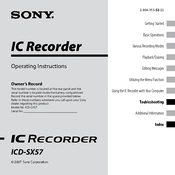
To transfer recordings from the Sony ICD-SX57 to a computer, connect the device to your computer using a USB cable. Once connected, the device should appear as a removable drive. Navigate to the drive, locate your recordings, and drag them to your desired location on the computer.
If your Sony ICD-SX57 isn't turning on, first check to ensure that the batteries are correctly installed and are not depleted. If the issue persists, try replacing the batteries. If the recorder still doesn’t turn on, perform a reset by pressing the 'RESET' button using a pointed object.
To improve recording quality on the Sony ICD-SX57, select the 'Menu' button, then navigate to 'REC Mode' to choose a higher quality recording setting, such as 'STHQ' or 'ST'. Additionally, ensure the microphone sensitivity is set appropriately for the environment.
The Sony ICD-SX57 supports playback of files in the LPEC and MP3 formats. Ensure that your audio files are in one of these formats for compatibility with the device.
To delete a recording on the Sony ICD-SX57, select the file you wish to delete using the 'Folder' and 'Jog Lever' buttons. Then, press the 'ERASE' button and confirm the deletion by pressing the same button again when prompted.
Yes, you can use an external microphone with the Sony ICD-SX57 by connecting it to the microphone jack on the device. Ensure the microphone is compatible and securely connected for optimal performance.
The maximum recording time on the Sony ICD-SX57 varies depending on the recording mode. In LP mode, you can record up to approximately 372 hours, while in higher quality modes, the recording time will be less.
To reset the Sony ICD-SX57 to factory settings, locate the 'RESET' button on the back of the device. Use a pointed object to press the button. This will restore the device to its original settings.
If there is no sound during playback, check to ensure that the volume is turned up. Also, verify that headphones or speakers are properly connected if you are using them. If the issue persists, check if the file is corrupted or try playing a different file.
To extend the battery life of your Sony ICD-SX57, consider using alkaline batteries, disable any features you don't need like the backlight, and turn off the device when not in use. Additionally, using lower quality recording settings can also help conserve battery life.