Sony ICD-PX312 Operating Instructions
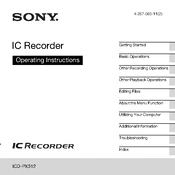
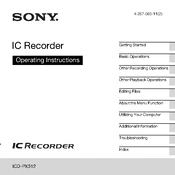
To transfer files, connect the Sony ICD-PX312 to your computer using a USB cable. Once connected, your device should appear as a removable drive. Navigate to the folder containing your recordings and copy them to your computer.
First, ensure that the batteries are properly inserted and have sufficient charge. If the device still does not turn on, try replacing the batteries with new ones. If the problem persists, perform a reset by removing the batteries and then reinserting them after a few minutes.
To improve recording quality, use the device's built-in microphone sensitivity settings. Set the microphone sensitivity to 'High' for distant or quiet sounds and 'Low' for close or loud sounds. Additionally, try to record in a quiet environment to minimize background noise.
Yes, the Sony ICD-PX312 has a jack for connecting an external microphone. Plug the microphone into the 'MIC' input and ensure it is compatible with the recorder for optimal performance.
To delete a recording, navigate to the file you wish to delete. Press the 'ERASE' button and confirm the deletion when prompted. You can also delete all recordings in a folder by selecting 'Erase All' from the menu.
Ensure that the volume is turned up. Check that the headphones or speakers are properly connected if you are using them. If the issue persists, try playing a different recording to determine if the problem is with a specific file.
To extend battery life, use alkaline or rechargeable batteries. Turn off the device when not in use and reduce the backlight brightness. Also, avoid using the 'High' microphone sensitivity setting unless necessary, as it consumes more power.
The maximum recording time depends on the recording mode and internal memory available. In LP mode, you can record up to approximately 536 hours. Higher quality modes will result in shorter recording times.
To reset the device to factory settings, navigate to the menu and select 'Settings'. Scroll to 'Initialize' and select 'Yes' to confirm. This will erase all data and settings, so ensure important files are backed up.
Yes, you can use the Sony ICD-PX312 as a USB storage device by connecting it to your computer via USB. It will appear as an external drive, allowing you to transfer files to and from the recorder.