Sony ICD-P620 Operating Instructions
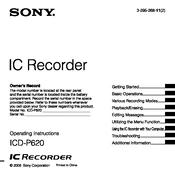
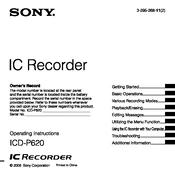
To start recording, press the "Record" button on the side of the device. Ensure the device is turned on and that you have available memory.
Check if the batteries are correctly installed or need replacement. Ensure the battery compartment is clean and free from corrosion.
Connect the device to your computer using the supplied USB cable. The device should appear as a removable drive, allowing you to copy files directly.
Ensure the microphone is not obstructed. Check the recording settings and try using a higher quality mode if available.
Select the file you wish to delete using the navigation buttons, then press and hold the "Erase" button until the file is deleted.
Yes, you can connect an external microphone to the microphone jack on the device for improved audio quality.
The maximum recording time depends on the selected recording mode and available memory, but it can go up to 260 hours in LP mode.
Enable the "HOLD" switch on the side of the device to prevent accidental button presses, which can protect your recordings.
The device may stop recording if the memory is full or if the battery is low. Check both and address any issues.
To perform a factory reset, remove the batteries, press and hold the "Stop" button, and reinsert the batteries while holding the button.