Sony ICD-MS515 Operating Instructions
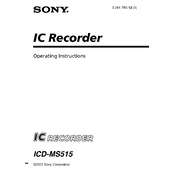
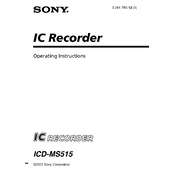
To transfer audio files from your Sony ICD-MS515 to your computer, connect the device to your computer using a USB cable. Once connected, the device should appear as a removable drive. Open the drive, locate your audio files, and drag them to your desired folder on your computer.
If your Sony ICD-MS515 is not turning on, first check if the batteries are properly inserted and have sufficient charge. If the problem persists, try replacing the batteries. If it still doesn’t turn on, ensure there is no debris in the battery compartment and consider performing a reset by removing the batteries for a few minutes and reinserting them.
To increase the recording time on your Sony ICD-MS515, you can lower the recording quality setting, which will reduce the file size. Navigate to the menu, select 'Record Mode,' and choose a lower quality setting such as LP (Long Play) to maximize recording time.
Yes, the Sony ICD-MS515 has a microphone input jack for connecting an external microphone. Simply plug the microphone into the device to begin using it for recordings. Ensure the microphone is compatible with the device for optimal performance.
To delete files on your Sony ICD-MS515, navigate to the file you wish to delete, press the 'ERASE' button, and confirm the deletion when prompted. Ensure you have selected the correct file to avoid accidentally deleting important recordings.
If there is no sound during playback, first check the volume settings to ensure it is not muted or set too low. Additionally, verify that the earphones or speakers are properly connected. If using built-in speakers, ensure they are not obstructed.
The Sony ICD-MS515 saves recordings in MSV (Memory Stick Voice) format. This proprietary format is designed for efficient storage and playback on compatible Sony devices.
To reset the Sony ICD-MS515 to factory settings, remove the batteries and disconnect any external power sources. Wait a few minutes before reinserting the batteries. This process will reset the device but will not erase any stored recordings.
Yes, the Sony ICD-MS515 can be used with a Mac computer. Connect the device via USB, and it should appear as a removable drive. You can then transfer files as you would with any external storage device.
To change the language settings on your Sony ICD-MS515, access the menu, select 'Settings,' and then 'Language.' Choose your preferred language from the available options and confirm your selection.