Sony ICD-CX50 Operating Instructions
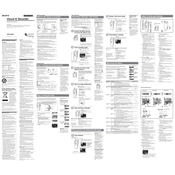
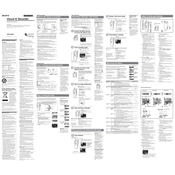
To transfer recordings, connect the ICD-CX50 to your computer using a USB cable. The device should appear as a removable drive. Navigate to the folder containing your recordings and drag them to your desired location on the computer.
The maximum recording time depends on the recording mode. In LP mode, you can record up to approximately 90 hours. Ensure that the device has adequate storage and battery life for longer recordings.
For better audio quality, use the HQ recording mode. Additionally, try to minimize background noise and speak directly into the microphone from an appropriate distance.
First, check if the batteries are properly inserted and have sufficient charge. If it still doesn't turn on, try replacing the batteries. If the problem persists, consider resetting the device by removing the batteries for a few minutes.
To reset the device, remove the batteries and press the power button for about 10 seconds. Wait a few minutes before reinserting the batteries and turning the device back on.
Yes, the ICD-CX50 has a microphone jack that allows you to connect an external microphone for improved sound quality. Ensure the microphone is compatible with the recorder's jack type.
To delete a recording, navigate to the file you wish to delete using the device's interface. Select the file and choose the 'Delete' option. Confirm the deletion to remove the file from the device.
The ICD-CX50 uses two AAA alkaline batteries. Battery life varies depending on usage, but typically, alkaline batteries last for about 15 hours of recording in SP mode. Consider using rechargeable batteries for convenience.
To protect recordings from accidental erasure, use the 'Lock' feature available in the menu. This will prevent the file from being deleted until it is unlocked.
Yes, the ICD-CX50 allows you to add track marks during playback. Use the 'T-MARK' button to insert marks at important sections, which makes navigation easier when reviewing the recording.