Sony ICD-BX700 Operating Instructions
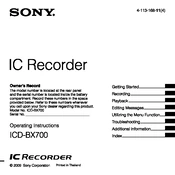
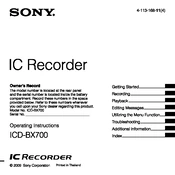
To power on the Sony ICD-BX700, slide the HOLD/POWER switch in the direction of the arrow until the device turns on.
Ensure the device has sufficient battery power, check that the microphone is not obstructed, and verify that there is available memory. If the problem persists, reset the device by removing and reinserting the batteries.
To delete a file, select the file you wish to delete, press the ERASE button, and then confirm the deletion when prompted by pressing the ERASE button again.
Press the MENU button, navigate to the 'REC Mode' option using the control buttons, and select the desired recording mode (e.g., ST, SP, or LP).
To extend battery life, use alkaline batteries, reduce the backlight brightness, and turn off the device when not in use. Also, avoid using the device in extreme temperatures.
Check if the batteries are correctly inserted and provide sufficient charge. Replace the batteries if necessary. If the device still does not turn on, try a reset by removing and reinserting the batteries.
The Sony ICD-BX700 does not have a USB port. To transfer recordings, connect the device's headphone jack to your computer's microphone input using an audio cable and use audio recording software on your computer to capture the playback.
To perform a factory reset, remove the batteries from the device, wait a few minutes, and then reinsert them. This will reset the settings to factory defaults. Note that recorded files will not be deleted.
The Sony ICD-BX700 can store up to 535 hours of recordings in LP mode. The actual recording time may vary depending on the conditions of use.
To improve audio quality, record in a quiet environment, use an external microphone if possible, and select a higher quality recording mode like ST or SP.