Sony ICD-BM1A Operating Instructions
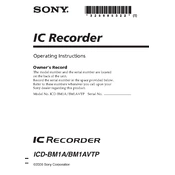
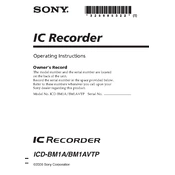
To transfer recordings, connect the ICD-BM1A to your computer using the supplied USB cable. Once connected, the device will be recognized as a removable drive. Navigate to the device in your file explorer, and copy the desired audio files to your computer.
First, ensure the batteries are inserted correctly and are not depleted. If the device still does not turn on, try replacing the batteries with fresh ones. If the problem persists, check for any visible damage or corrosion in the battery compartment.
To improve recording quality, use an external microphone, if available. Additionally, ensure you are recording in a quiet environment and adjust the recording mode settings to a higher quality in the device menu.
Ensure that the USB cable is properly connected to both the ICD-BM1A and the computer. Try using a different USB port or cable. Additionally, check if the USB drivers are up-to-date on your computer. Restarting the computer may also help.
To reset the device, locate the reset button, often found in a small hole on the back or side of the device. Use a pointed object to press the reset button gently. This will restore the device to its factory settings.
Yes, the ICD-BM1A is compatible with select Memory Stick Duo cards. Insert the Memory Stick into the appropriate slot on the device to expand storage capacity. Ensure the device recognizes the Memory Stick once inserted.
The Sony ICD-BM1A records audio in the MSV (Memory Stick Voice) format. To play these files on a computer, you may need to convert them to a more common format using compatible software.
To delete files, navigate to the file you wish to delete using the device's interface. Then, press the delete button and confirm the deletion when prompted. Ensure the file is no longer needed before deleting.
Keep the device clean and free from dust. Store it in a protective case when not in use. Avoid exposing it to extreme temperatures and moisture. Regularly check for firmware updates and follow the manufacturer's maintenance guidelines.
To set the date and time, navigate to the settings menu on the device. Select 'Date & Time' and use the interface to adjust the settings accordingly. Confirm the settings to ensure they are saved.