Sony ICD-B600 Operating Instructions
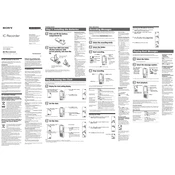
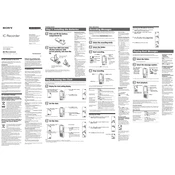
To start recording, press the 'Rec' button. The LED indicator will light up, signaling that the device is recording.
Press the 'Play/Stop' button to start playback of the selected file. Use the 'FF' and 'REW' buttons to navigate through files.
Ensure that you have inserted fresh batteries correctly. Check the battery compartment for any corrosion or damage.
Select the file you wish to delete. Press and hold the 'Erase' button until "Erase" appears on the display, then release to confirm.
Yes, you can protect your files by selecting the recording, pressing the 'Menu' button, and choosing the 'Lock' option.
The maximum recording time is approximately 300 hours, depending on the recording mode and available memory.
Press the 'Menu' button and navigate to the 'Rec Mode' option. Select the desired mode using the 'FF' and 'REW' buttons, then press 'Enter'.
Check the microphone for obstructions or damage. Ensure you are recording in a quiet environment and that the recording mode is appropriate for the setting.
To reset the recorder to its factory settings, remove the batteries for a few minutes and then reinsert them.
Unfortunately, the Sony ICD-B600 does not support firmware updates as it is a basic digital voice recorder model.