Sony ICD-B300 Operating Instructions
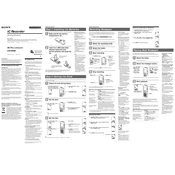
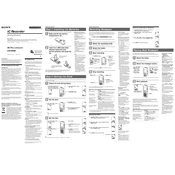
To turn on the Sony ICD-B300, slide the "Hold/Power" switch to the "Power" position. The device should power on, and the display will activate.
The ICD-B300 does not have direct USB connectivity for file transfer. You will need to play back the recordings and record them on your computer using an audio cable connected from the headphone jack of the recorder to the line-in or microphone input of your computer.
To change the recording mode, press the "Menu" button, navigate to "REC Mode" using the arrow keys, and select the desired mode (SP or LP) by pressing the "Play/Enter" button.
Ensure the microphone is not blocked and the recording level is set appropriately. Check that the "Hold" function is not activated, and make sure there is available memory space.
To delete a recording, select the file you want to delete using the arrow keys. Press the "Erase" button, then confirm by pressing the "Play/Enter" button.
To extend battery life, use alkaline batteries, turn off the recorder when not in use, and utilize the "Hold" function to prevent accidental operation.
The maximum recording time in LP mode is approximately 300 minutes, while in SP mode it is around 150 minutes.
The "FULL" message indicates that the memory is full. You need to delete some recordings or transfer them to another device to free up space.
To reset the Sony ICD-B300 to factory settings, remove the batteries, wait for a few seconds, and then reinsert them. This will reset the device to its default state.
To improve recording quality, use the SP mode for better sound fidelity, avoid noisy environments, and position the recorder closer to the sound source.