Sony ICD-80 Operating Instructions
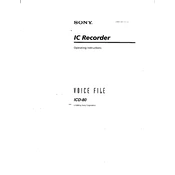
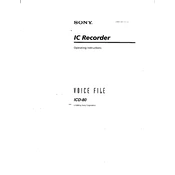
To transfer recordings from your Sony ICD-80 to a computer, connect the device to your computer using the USB cable provided. Once connected, the recorder should be recognized as a removable drive. Navigate to the drive on your computer, and copy the audio files to your desired location.
The maximum recording time for the Sony ICD-80 depends on the recording mode selected. In SP mode, it can record up to approximately 15 hours, while in LP mode, it can record up to approximately 45 hours.
To reset the Sony ICD-80 to factory settings, turn off the device, then press and hold the “STOP” button while turning it back on. Continue holding the “STOP” button until the display shows "Reset". Release the button to complete the reset process.
If your Sony ICD-80 is not turning on, ensure that the batteries are correctly installed and have sufficient charge. Try replacing the batteries with new ones if necessary. If the problem persists, check for any signs of physical damage or contact Sony support.
To improve audio quality, use the SP (Standard Play) recording mode, which offers better quality compared to LP (Long Play) mode. Also, try to record in a quiet environment and position the recorder close to the sound source.
Yes, to delete a specific recording, press the “ERASE” button while the recording you wish to delete is playing or paused. Follow the on-screen instructions to confirm the deletion.
To extend the battery life of your Sony ICD-80, use high-quality alkaline or rechargeable NiMH batteries. Additionally, turn off the device when not in use and minimize the use of power-consuming features like playback and backlight.
The Sony ICD-80 does not support firmware updates as it is an older model. It is recommended to use the device as per the user manual instructions provided.
If your recordings are distorted or unclear, check the microphone for any obstructions and ensure that it is not covered. Additionally, try recording in a different environment to eliminate background noise and adjust the recording mode to SP for higher quality.
The Sony ICD-80 does not have a dedicated input for an external microphone. It is designed to use its built-in microphone for recording purposes.