Sony ICD-70 Operating Instructions
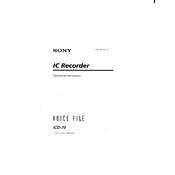
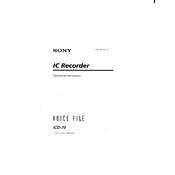
To turn on the Sony ICD-70, slide the power switch located on the side of the device to the 'ON' position.
To reset the Sony ICD-70, remove the batteries, wait for a few seconds, and then reinsert them while holding the 'STOP' button.
Ensure the device has sufficient battery power, there is enough memory available, and that the microphone is not obstructed.
Connect the Sony ICD-70 to your computer using a USB cable. The device should appear as a removable drive, allowing you to copy files directly.
Try replacing the batteries with new ones. If the problem persists, reset the device as described in the user manual.
Press the 'Menu' button, navigate to 'Recording Mode', and select your preferred mode using the 'Play/Enter' button.
The maximum recording time depends on the selected recording mode and available memory. Refer to the user manual for specific details.
Ensure you are in a quiet environment, use the high-quality recording mode, and position the microphone close to the sound source.
Select the recording you wish to delete, press the 'Erase' button, and confirm the deletion by pressing 'Enter'.
Turn off the device when not in use, reduce the backlight duration, and use high-capacity batteries.