Sony HT-XT2 Startup Guide
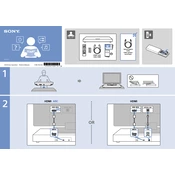
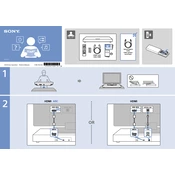
To connect your Sony HT-XT2 to a TV, use an HDMI cable. Connect one end of the HDMI cable to the HDMI OUT port on the soundbar and the other end to the HDMI ARC port on your TV. Ensure the TV's HDMI input is set to the correct source.
First, check if the soundbar is properly connected to the TV and turned on. Ensure the correct input source is selected. Check the volume level and mute settings. If there's still no sound, try a factory reset by holding down the power button and input button simultaneously for a few seconds.
To pair your smartphone with the HT-XT2 via Bluetooth, turn on Bluetooth on your smartphone. On the soundbar, press the Bluetooth button or select Bluetooth mode. The soundbar will appear in the list of available devices on your smartphone—select it to pair and connect.
To perform a factory reset on the Sony HT-XT2, press and hold the power button and input button on the soundbar simultaneously for about 5 seconds until the display shows "RESET." This will restore the soundbar to its default settings.
Ensure that your router is in close proximity to the soundbar and that there are no obstructions blocking the signal. Check if other devices are experiencing similar issues. Restart both the router and the soundbar. Update the firmware of the soundbar if necessary.
Yes, the Sony HT-XT2 can be controlled with a universal remote. Make sure the remote is programmed using the correct codes for Sony audio devices. Refer to the universal remote's user manual for specific programming instructions.
To update the firmware on your HT-XT2, ensure the soundbar is connected to the internet. Go to the settings menu, select "System Settings," then "Software Update." Follow the on-screen instructions to download and install the latest firmware update.
To enhance the bass output, adjust the sound settings on the soundbar. Use the remote to access the sound settings menu and increase the bass level. Ensure the subwoofer is positioned correctly and not obstructed for optimal sound performance.
The Sony HT-XT2 is a standalone soundbar with a built-in subwoofer and does not support connecting additional speakers directly. For a surround sound experience, consider using a sound system that supports multi-channel audio.
First, check if the batteries are installed correctly or need replacement. Ensure there are no obstacles between the remote and the soundbar. If the remote still doesn't work, try resetting it by removing the batteries and pressing each button once. Reinstall the batteries and test the remote again.