Sony HT-ST5 Operating Instructions
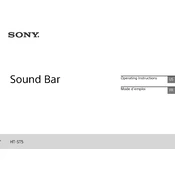
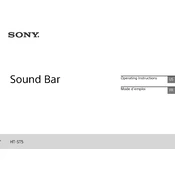
To connect your Sony HT-ST5 soundbar to a TV, use an HDMI cable to connect the HDMI OUT (ARC) port on the soundbar to the HDMI IN (ARC) port on your TV. Ensure both devices support ARC. Turn on both the TV and the soundbar, and select the appropriate HDMI input on your TV.
First, ensure that all cables are securely connected. Check if the soundbar is turned on and the correct input is selected. Make sure the volume is not muted. If using a Bluetooth connection, confirm that the device is paired correctly.
To reset the Sony HT-ST5 soundbar, press and hold the POWER button and the INPUT SELECTOR button on the soundbar simultaneously for about 5 seconds. The soundbar will reboot and return to factory settings.
For an optimal movie experience, set the sound mode to "Movie" using the remote control. You can also adjust the subwoofer level to enhance bass, and ensure your audio source is outputting surround sound if available.
To update the firmware, connect the soundbar to the internet via a LAN cable. Use the remote to navigate to 'System Settings', select 'Software Update', and follow the on-screen instructions to complete the update.
Yes, the Sony HT-ST5 can be programmed to work with a universal remote. Refer to the universal remote's instruction manual for programming codes and steps specific to Sony soundbars.
To pair a Bluetooth device, turn on the soundbar and press the Bluetooth button on the remote. On your device, enable Bluetooth and search for "HT-ST5" in the list of available devices. Select it to complete pairing.
Ensure the soundbar is in Bluetooth mode and not connected to another device. Restart both the soundbar and the Bluetooth device. Clear the Bluetooth pairing list on both devices and attempt to pair again.
Place the soundbar directly in front of your TV, at ear level if possible. Ensure it's not obstructed by any objects. For the subwoofer, place it in a corner to enhance bass response.
Regularly dust the exterior of the soundbar and subwoofer with a soft, dry cloth. Avoid using harsh chemicals. Ensure that ventilation openings are not blocked to prevent overheating. Periodically check and secure all cable connections.