Sony HT-SF2300 Operating Instructions
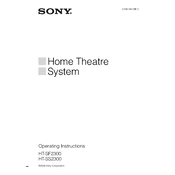
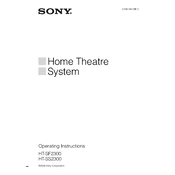
To connect the Sony HT-SF2300 to your TV, use an HDMI cable. Connect one end to the HDMI OUT port on the receiver and the other to the HDMI IN port on your TV. Ensure the correct input is selected on the TV to see the receiver's output.
First, check the speaker connections to ensure they are secure. Then, verify that the receiver is set to the correct input source and that it is not muted. Finally, check the volume level on both the receiver and the connected device.
To reset the Sony HT-SF2300 to factory settings, press and hold the POWER button and the TONE MODE button simultaneously for 5 seconds until "RESET" appears on the display. Release the buttons to complete the reset process.
Regularly dust the system with a soft, dry cloth. Avoid using liquid cleaners. Ensure proper ventilation around the receiver to prevent overheating, and periodically check all cable connections for wear or looseness.
To enhance sound quality, consider adjusting the equalizer settings on the receiver to your preference. Position the speakers correctly according to the room layout, and ensure the room acoustics are optimized by reducing echo and sound reflection.
This issue could be due to overheating. Ensure the receiver is well-ventilated and not placed in a confined space. Check for any ventilation blockages and confirm that the power cable is securely connected.
Yes, you can connect your smartphone using an auxiliary cable via the AUDIO IN port on the receiver. Alternatively, if your smartphone supports Bluetooth and the receiver is equipped with a Bluetooth adapter, you can stream music wirelessly.
First, check the batteries in the remote control and replace them if necessary. Ensure there is no obstruction between the remote and the receiver, and that you are within the recommended range. If the issue persists, try resetting the remote by removing the batteries and pressing all buttons.
The Sony HT-SF2300 is designed as a closed system. Adding additional speakers is not recommended as it may affect the overall audio quality and system performance.
The Sony HT-SF2300 does not support direct firmware updates by the user. For any updates or repairs, it is recommended to contact Sony customer support or an authorized service center.