Sony HT-SF2000 Operating Instructions
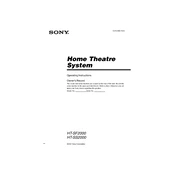
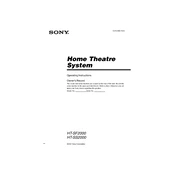
To connect the Sony HT-SF2000 to your TV, use an HDMI cable. Connect one end to the HDMI OUT port on the soundbar and the other end to the HDMI ARC port on your TV. Ensure that the TV's HDMI ARC feature is enabled in the settings.
Check if the soundbar is properly connected to the power source and turned on. Ensure the input source on the soundbar matches the device you want to listen to. Also, verify that the volume is not muted and cables are securely connected.
To reset the Sony HT-SF2000 to factory settings, turn off the soundbar, then press and hold the power and volume down buttons simultaneously for about 5 seconds until the display shows "RESET".
Regularly clean the soundbar with a soft, dry cloth. Avoid using chemical cleaners. Check and update the firmware periodically for optimal performance. Ensure cables are not frayed and replace them if necessary.
The Sony HT-SF2000 supports connecting to wireless subwoofers. Refer to the specific model's manual for pairing instructions, ensuring that both devices are compatible.
First, replace the remote’s batteries with new ones. If it still doesn't work, check if there are obstacles between the remote and the soundbar. You may also need to reset the remote by removing the batteries, pressing all buttons, and then reinstalling the batteries.
To update the firmware, connect the soundbar to the internet via Wi-Fi or Ethernet, then navigate to the settings menu and select "System Update". Follow the on-screen instructions to complete the update.
Yes, the Sony HT-SF2000 can be controlled using the "Sony | Music Center" app, available for both Android and iOS devices. Download the app and follow the instructions to connect it to your soundbar.
Ensure that the soundbar is positioned correctly, ideally centered below the TV and at ear level. Experiment with sound modes available on the soundbar to see which enhances your listening experience.
Check if the AV Sync feature is available on your soundbar and TV and make adjustments as needed. Ensure all firmware is up to date and try using a direct HDMI connection instead of wireless options to minimize delay.