Sony HT-RT3 Startup Guide
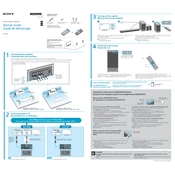
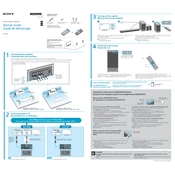
To connect your Sony HT-RT3 to a TV using HDMI, plug one end of the HDMI cable into the HDMI OUT (ARC) port on the soundbar and the other end into the HDMI ARC port on your TV. Ensure that HDMI-CEC and ARC are enabled in your TV's settings.
First, check all cable connections to ensure they are secure. Make sure the correct input source is selected on the soundbar. Verify that the volume is turned up and not muted. If using HDMI ARC, ensure that ARC is enabled on your TV.
Yes, you can connect your phone to the Sony HT-RT3 via Bluetooth. Activate the Bluetooth function on the soundbar by pressing the "Bluetooth" button, then search for the soundbar on your phone's Bluetooth settings and select it to pair.
To reset your Sony HT-RT3 to factory settings, turn off the system. Then, press and hold the "VOLUME -" and "POWER" buttons on the subwoofer simultaneously for more than five seconds until you see "RESET" on the display.
To clean your Sony HT-RT3, use a dry, soft cloth to gently wipe the exterior surfaces. Avoid using any liquid cleaners or abrasive materials. Regularly check and clean the speaker grilles to prevent dust buildup.
Ensure that the remote control has fresh batteries and is pointed directly at the sensor on the soundbar. Remove any obstructions between the remote and the soundbar. If the issue persists, try resetting the remote by removing the batteries and pressing each button once before reinserting the batteries.
To enhance the bass output, adjust the subwoofer volume using the remote control. Place the subwoofer in a corner or against a wall to naturally amplify bass response. Ensure that the subwoofer is properly connected to the soundbar.
The Sony HT-RT3 is designed as a standalone 5.1 channel system and does not support the addition of extra speakers. However, ensure proper placement of the existing speakers for optimal sound distribution.
The Sony HT-RT3 supports several audio formats including Dolby Digital, LPCM, and DTS. Ensure your media source is compatible with these formats for the best audio experience.
To update the firmware, check the Sony support website for the latest updates. Download the firmware to a USB drive, insert it into the USB port on the soundbar, and follow the on-screen instructions to complete the update.