Sony HT-IS100 Operating Instructions
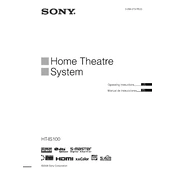
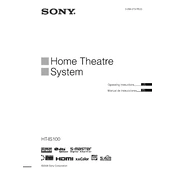
To connect your Sony HT-IS100 to your TV, use an HDMI cable to connect the HDMI OUT jack on the HT-IS100 to the HDMI IN jack on your TV. Ensure that your TV is set to the correct HDMI input source.
Check that all cables are securely connected. Ensure the system is turned on and the correct input is selected. Adjust the volume on both the HT-IS100 and the connected device. Also, verify that the mute function is not activated.
To enhance bass output, adjust the subwoofer volume level on the remote control. You can also reposition the subwoofer to different locations in the room for better acoustics.
First, check and replace the batteries if necessary. Ensure there are no obstructions between the remote and the system. If the issue persists, try resetting the remote by removing the batteries and pressing each button a few times.
Turn off the main unit. Press and hold the power button for at least 5 seconds until you see the "RESET" indicator on the display. Release the button, and the system will reset to factory settings.
The Sony HT-IS100 does not support wireless streaming directly. To stream music wirelessly, you can use an external Bluetooth adapter connected to one of the available inputs.
The Sony HT-IS100 does not support firmware updates via USB or network. Ensure your device is functioning properly with the existing firmware.
Place the front left and right speakers at an equal distance from the TV, at ear level. The center speaker should be directly above or below the TV. Position the surround speakers slightly behind your listening position for immersive effects.
Check the audio settings on both your TV and the HT-IS100 for any lip-sync or audio delay options and adjust accordingly. Using a direct HDMI connection can also help reduce audio delay.
Ensure the system is placed in a well-ventilated area and not enclosed in a cabinet. If overheating persists, turn off the system and let it cool down. Check for blocked vents and clean them if necessary.