Sony HT-DDWG700 Operating Instructions
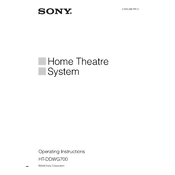
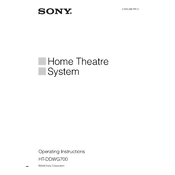
To connect the Sony HT-DDWG700 to your TV, use an HDMI cable if your TV supports it. Connect one end of the HDMI cable to the HDMI OUT port on the HT-DDWG700 and the other end to the HDMI IN port on your TV. If HDMI is not available, use the optical digital audio cable for audio.
First, check if the system is turned on and the volume is up. Ensure all cables are connected properly and select the correct input source. If the problem persists, try resetting the system to its factory settings.
To perform a factory reset, turn off the system, then press and hold the "POWER" button on the unit until "COLD RESET" appears on the display. This will reset the system to its original settings.
Unfortunately, the Sony HT-DDWG700 does not support Bluetooth connectivity. You will need to use an auxiliary cable or connect through another device that supports Bluetooth.
For optimal surround sound, place the front speakers at ear level and equidistant from the TV. The center speaker should be directly above or below the TV. Position the surround speakers slightly behind the listening position and at ear level.
The Sony HT-DDWG700 does not support firmware updates as it is a hardware-based system without internet connectivity or USB ports for updates.
Regularly dust the exterior with a soft cloth and ensure that the ventilation grilles are free from obstructions. Avoid placing the unit in direct sunlight or humid environments.
Check the batteries in the remote and replace them if necessary. Ensure there are no obstructions between the remote and the system. Try resetting the remote by removing the batteries and pressing each button once before reinserting the batteries.
Ensure that both the TV and the HT-DDWG700 are using the correct HDMI inputs/outputs. Try a different HDMI cable or connect to a different HDMI port if available. Make sure the HDMI cables are securely connected.
Adjust the bass settings on the receiver by accessing the sound settings menu. You can also try repositioning the subwoofer closer to a wall or corner to enhance bass response.