Sony HT-DDW995 Operating Instructions
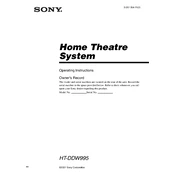
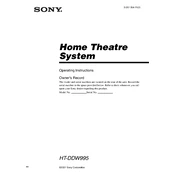
To connect your Sony HT-DDW995 to a TV, use an HDMI cable to connect the HDMI OUT on the receiver to the HDMI IN on the TV. Ensure that the TV is set to the correct HDMI input.
Check that all cables are properly connected and that the receiver is set to the correct input. Also, ensure that the volume is turned up and the mute function is not activated.
To reset the receiver to factory settings, press and hold the POWER button while pressing the TONE MODE and TUNING MODE buttons simultaneously until "INITIAL" appears on the display.
Place the front speakers equidistant from the TV and at ear level. The center speaker should be directly above or below the TV, and surround speakers should be placed slightly behind the listening position.
Ensure that all HDMI cables are securely connected and are of high quality. Try switching the HDMI cable to another port or using a different cable. Update the firmware of connected devices if necessary.
The Sony HT-DDW995 does not support wireless speakers natively. However, you can use a wireless speaker kit to convert the rear speaker outputs to wireless if desired.
The Sony HT-DDW995 does not support firmware updates through USB or internet. Ensure all connections are up-to-date and functioning as expected.
The 'A.F.D.' (Auto Format Direct) button allows you to select a sound field according to the type of source being played, providing optimal sound reproduction.
To enhance bass output, ensure the subwoofer is properly connected and adjust the bass level using the receiver’s tone control settings. Consider the placement of the subwoofer for better acoustics.
Ensure the receiver is placed in a well-ventilated area and is not covered. Avoid placing it near other heat-generating devices and consider using a cooling fan if necessary.