Sony HT-DDW900 Operating Instructions
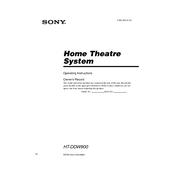
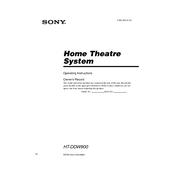
To connect the Sony HT-DDW900 to a TV, use an HDMI cable to connect the HDMI OUT on the receiver to the HDMI IN on your TV. For audio, ensure the TV is set to output sound to external speakers.
Check if the receiver is set to the correct input. Ensure all cables are connected properly and the speakers are powered on. Verify that the volume is turned up and not muted.
To reset the Sony HT-DDW900 to its factory settings, turn off the receiver, then press and hold the "Power" button while pressing the "Enter" button until "Clear" appears on the display.
Regularly dust the exterior with a soft, dry cloth. Avoid using harsh chemicals. Ensure the ventilation paths are clear. Periodically check and tighten cable connections.
Press the "Surround" button on the remote control to access surround sound modes. Choose the desired mode based on the audio source and your preference.
Audio delay can occur due to processing time. Use the "A/V Sync" feature on the receiver to adjust the timing and synchronize audio with the video.
The HT-DDW900 does not support direct connection to wireless speakers. However, using a wireless speaker kit that connects to the receiver's speaker outputs may be possible.
The Sony HT-DDW900 does not support firmware updates via USB or network. Ensure the device is always powered off properly to maintain system stability.
First, replace the batteries in the remote. Ensure there are no obstructions between the remote and the receiver and that the remote sensor on the receiver is not covered.
For movie sound optimization, use the "Cinema Studio EX" mode. Adjust the bass and treble settings to your preference and ensure speakers are positioned correctly for optimal surround sound experience.