Sony HT-DDW830 Operating Instructions
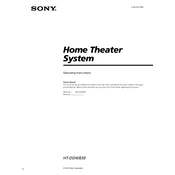
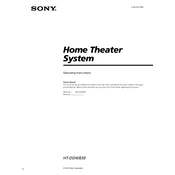
To connect your Sony HT-DDW830 to your TV, use an HDMI cable to link the HDMI OUT jack on the receiver to the HDMI IN jack on your TV. If your TV does not support HDMI, use an optical audio cable to connect the TV's optical audio output to the receiver's optical input.
Ensure all cables are securely connected. Verify that the receiver is set to the correct input source. Check the speaker connections and settings in the receiver's menu. Also, make sure the mute function is not activated.
The Sony HT-DDW830 does not support Bluetooth connectivity natively. You can use an external Bluetooth adapter connected to one of the available audio inputs to pair Bluetooth devices.
First, check if the batteries in the remote control need replacing. Ensure there are no obstructions between the remote and the receiver. If the issue persists, try resetting the remote by removing the batteries and pressing all buttons for a few seconds.
To reset the Sony HT-DDW830, turn off the receiver. Press and hold the "POWER" button for about 5 seconds until "CLEARED" appears on the display. This will reset the system to its factory settings.
Position the front speakers equidistant from the main listening area. The center speaker should be placed directly above or below the TV screen. Surround speakers should be placed slightly behind the listener's position. Use the receiver's setup menu to calibrate speaker levels.
The Sony HT-DDW830 does not support firmware updates via network or USB. For any updates, refer to the official Sony website or contact customer support for assistance.
Audio delay can occur due to processing time differences between video and audio signals. Use the "A/V Sync" feature in the receiver's settings to adjust the delay and synchronize audio with video.
Regularly dust the unit with a dry cloth. Ensure ventilation openings are not obstructed. Check cables for wear and replace if necessary. Periodically review speaker connections and settings to ensure optimal performance.
Ensure the subwoofer is properly connected and powered on. Adjust the bass level in the receiver's audio settings. Consider repositioning the subwoofer within the room for better acoustics, preferably near a wall or corner.