Sony HT-DDW795 Operating Instructions
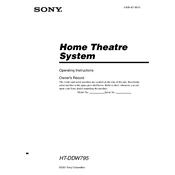
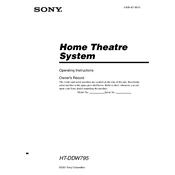
To connect your Sony HT-DDW795 to your TV, use an HDMI cable if your TV supports HDMI. Connect one end of the HDMI cable to the HDMI OUT port on the receiver and the other end to the HDMI IN port on your TV. If HDMI is not available, you can use the optical digital audio connection or analog composite connections.
First, ensure that all speaker wires are connected correctly to both the receiver and the speakers. Check that the receiver is set to the correct input source. Also, verify that the volume is turned up and not muted. If these steps do not resolve the issue, try resetting the receiver to its factory settings.
To reset the Sony HT-DDW795 to factory settings, turn off the receiver. Then, press and hold the "POWER" button while pressing the "BAND" button. Release both buttons when "COLD RESET" appears on the display. The receiver will reset to its factory settings.
Ensure that the subwoofer is connected properly and positioned correctly in the room. Check the subwoofer level settings on the receiver; you might need to increase the level. Also, make sure that the subwoofer mode is enabled and that the crossover frequency is set appropriately.
The Sony HT-DDW795 does not natively support wireless speakers. However, you can use a wireless speaker kit that connects to the receiver's speaker outputs, allowing you to add wireless capability to your existing setup.
The Sony HT-DDW795 does not support firmware updates as it is an older model. Firmware updates are typically available for more recent models with network connectivity.
To clean your Sony HT-DDW795, use a soft, dry cloth to wipe down the exterior. Avoid using any liquid cleaners or abrasive materials. For dust in vents or hard-to-reach areas, a can of compressed air can be helpful. Ensure the receiver is turned off and unplugged before cleaning.
To improve audio quality, ensure that your speaker placement is optimal and that the room acoustics are favorable. Use high-quality speaker cables and check that connections are secure. Additionally, adjust the equalizer settings on the receiver to tailor the sound to your preferences.
If your Sony HT-DDW795 shuts off unexpectedly, it may be due to overheating or a power issue. Ensure the receiver is well-ventilated and not placed in an enclosed space. Check all power connections and try plugging the receiver into a different outlet. If the problem persists, it may need servicing.
First, replace the batteries in the remote control. Ensure there are no obstructions between the remote and the receiver. Try resetting the remote by removing the batteries, pressing all buttons, and then reinstalling the batteries. If it still doesn't work, consider using a universal remote or contacting Sony support for a replacement.