Sony HT-DDW660 Operating Instructions
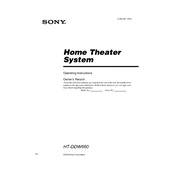
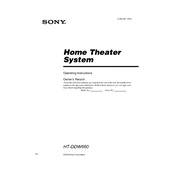
To connect your Sony HT-DDW660 to a TV, use an HDMI cable for the best audio quality. Connect one end to the HDMI OUT on the receiver and the other to the HDMI IN on your TV. If HDMI is not available, use optical or RCA cables depending on your TV's audio output options.
First, check if the receiver is set to the correct input source. Ensure all cables are securely connected and the volume is turned up. If using HDMI, verify that the TV's audio output settings are correct. Also, check speaker connections and test with different audio sources.
To reset the receiver to factory settings, turn off the receiver. Then, while holding down the POWER button, press the TONE MODE button. Continue holding both buttons until "FACTORY" appears on the display. Release the buttons to complete the reset.
Ensure that both the input and output HDMI cables are connected properly. Verify that the correct input source is selected on the receiver. Check the connected device's video output settings. If using component or composite cables, ensure they match the inputs on the TV.
Use the receiver's test tone feature to calibrate speaker levels. Access the settings menu and select the audio setup. Choose the test tone option, and adjust each speaker's volume level until they sound balanced from your main listening position.
To clean the receiver, use a soft, dry cloth to wipe the exterior. Avoid using chemicals or abrasive materials. Ensure that the unit is turned off and unplugged before cleaning. Regularly check and clean cable connections to ensure good contact.
Check all cable connections to ensure they are secure. Try using different cables or ports to rule out faulty connections. If using wireless sources, ensure they have a strong signal. Update the firmware if possible, and test with other audio sources.
The Sony HT-DDW660 does not have built-in Bluetooth support. To connect Bluetooth devices, consider using an external Bluetooth adapter that connects via RCA or 3.5mm audio input.
Place the front speakers at ear level, equidistant from the main listening position, angled towards the listener. The center speaker should be above or below the TV. Surround speakers should be slightly behind the listener at ear level. The subwoofer can be placed near a wall for enhanced bass.
The Sony HT-DDW660 does not support firmware updates as it is a hardware-specific audio/video receiver. Ensure the device is functioning correctly and refer to the manual for any adjustments or troubleshooting.