Sony HT-CT60BT Operating Instructions
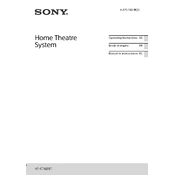
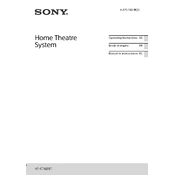
To connect your Sony HT-CT60BT soundbar to your TV, use an optical digital cable. Connect one end to the optical out port on your TV and the other to the optical in port on the soundbar. Ensure both devices are powered on, then select the input source on the soundbar.
If there is no sound, check that the soundbar is powered on and that the correct input source is selected. Ensure all cables are securely connected. Also, verify that the TV audio output settings are configured to use external speakers.
Yes, you can connect your smartphone to the HT-CT60BT via Bluetooth. Activate Bluetooth on your smartphone, search for available devices, and select 'HT-CT60BT' to pair. Ensure the soundbar is in Bluetooth mode.
To reset the HT-CT60BT, turn off the soundbar. Press and hold the 'VOL -' button on the soundbar while pressing the power button. Release both buttons when the display shows 'RESET'.
If the remote isn't working, check the batteries and replace them if necessary. Ensure there are no obstructions between the remote and the soundbar. Try resetting the remote by removing the batteries and pressing each button several times before reinserting them.
To adjust the bass level, use the remote control. Press the 'BASS' button and use the volume up/down buttons to increase or decrease the bass level according to your preference.
To maintain your soundbar, regularly dust it with a soft, dry cloth. Avoid using harsh chemicals. Ensure the vents are unobstructed to prevent overheating and store the device in a well-ventilated, dry area when not in use.
Yes, the HT-CT60BT can be mounted on the wall. Use appropriate wall-mounting brackets and ensure they are securely attached to a wall stud or use suitable anchors for drywall.
The HT-CT60BT does not support firmware updates via external devices. If updates are needed, consult Sony customer support for assistance.
Ensure the power cable is securely connected to both the soundbar and the power outlet. Try a different outlet to rule out a power issue. If the problem persists, contact Sony support for further assistance.