Sony HT-CT60 Operating Instructions
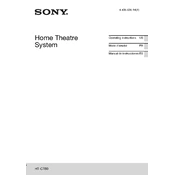
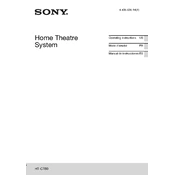
To connect your Sony HT-CT60 to your TV, use an optical audio cable. Connect one end of the cable to the optical output port on your TV and the other end to the optical input port on the soundbar. Make sure to select the appropriate input on the soundbar.
Ensure that all cables are securely connected and the soundbar is turned on. Check the input settings to ensure the correct source is selected. Also, confirm that the TV's audio output is set to external speakers.
To reset the Sony HT-CT60, turn off the soundbar. Then, press and hold the power button for about 5 seconds until you see a flash on the display panel. Release the button to complete the reset.
No, the Sony HT-CT60 does not support Bluetooth connectivity. It requires a wired connection to the audio source using an optical or analog cable.
To adjust the bass level, use the remote control that came with your Sony HT-CT60. Press the 'Bass' button and use the volume controls to increase or decrease the bass level to your preference.
First, replace the batteries in the remote control. If it still doesn't work, ensure there are no obstructions between the remote and the soundbar. If problems persist, the remote may need to be replaced.
No, the Sony HT-CT60 does not support HDMI connections. It connects to devices using optical or analog audio cables.
For optimal sound, place the Sony HT-CT60 soundbar directly under your TV or mounted on the wall. Ensure it is centered with the screen and at ear level when seated.
To clean your Sony HT-CT60, use a dry, soft cloth to gently wipe the exterior. Avoid using any liquid cleaners or spraying directly onto the soundbar to prevent damage.
No, the Sony HT-CT60 is a standalone soundbar system and does not support adding additional speakers or components.