Sony HT-CT550W v2 Operating Instructions
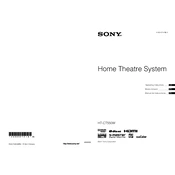
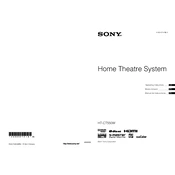
To connect your Sony HT-CT550W to your TV, use an HDMI cable to connect the HDMI OUT (ARC) port on the soundbar to the HDMI IN (ARC) port on your TV. Ensure that the TV's HDMI-CEC settings are enabled for ARC functionality.
First, check if the subwoofer is turned on and the power indicator is lit. Ensure that the subwoofer is correctly paired with the soundbar. If not, perform a manual pairing by pressing the ID Set button on the subwoofer.
To reset the soundbar to factory settings, press and hold the POWER, INPUT SELECTOR, and VOLUME - buttons simultaneously for about 5 seconds. The soundbar will restart, indicating a successful reset.
The Sony HT-CT550W does not support Bluetooth connectivity. Use an audio cable to connect your smartphone to the soundbar via the audio input port.
Unfortunately, the Sony HT-CT550W does not support firmware updates via the internet. Ensure your system is functioning normally and seek assistance from a Sony service center for any feature updates.
To enhance bass output, adjust the subwoofer level using the remote control by pressing the SW LEVEL + button. Also, ensure the subwoofer is placed on the floor near a wall to help amplify the bass sound.
First, replace the batteries in the remote control. If it still does not work, ensure there is no obstruction between the remote and the soundbar. Try resetting the remote by removing the batteries and pressing each button once.
Connect additional devices using the available HDMI or optical input ports on the soundbar. Use the INPUT SELECTOR on the remote control to switch between connected devices.
Keep the soundbar and subwoofer clean by wiping them with a soft, dry cloth. Avoid using chemicals or water. Regularly check and secure all cable connections to prevent wear and tear.
Use the SOUND MODE button on the remote control to switch between different audio modes such as Movie, Music, and Sports. Each mode is optimized for different types of audio content.