Sony HT-CT260H Operating Instructions
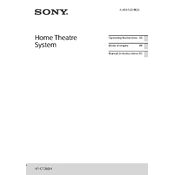
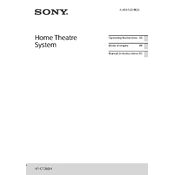
To connect your Sony HT-CT260H to a TV using HDMI, use an HDMI cable to connect the HDMI OUT (ARC) port on the soundbar to the HDMI (ARC) port on your TV. Ensure that HDMI Control (BRAVIA Sync) is enabled on your TV for seamless audio transmission.
First, ensure that the subwoofer is powered on and that the power indicator is lit. Check the wireless connection by pressing the 'ID Set' button on the subwoofer. If issues persist, try repositioning the subwoofer closer to the soundbar to improve connectivity.
Activate Bluetooth pairing mode on the soundbar by pressing the 'Bluetooth' button on the remote control. Then, enable Bluetooth on your device and select 'HT-CT260H' from the list of available devices. Confirm the pairing if prompted.
To reset the soundbar, press and hold the 'INPUT' and 'VOLUME -' buttons on the soundbar together for about 5 seconds. The display should show 'RESET', indicating that the reset process is complete.
Ensure that the optical cable is securely connected to both the TV and the soundbar. Check that the TV’s audio output is set to 'Optical' or 'External Speakers'. Additionally, make sure the soundbar is set to the correct input mode.
To enable night mode, press the 'NIGHT' button on the remote control. This mode reduces bass intensity, making it more suitable for low-volume listening at night.
Yes, the Sony HT-CT260H can be controlled with a universal remote. Refer to your universal remote’s manual to program it using the correct code for Sony audio devices.
Check the batteries in the remote control and replace them if necessary. Ensure there are no obstructions between the remote and the soundbar. If problems continue, try resetting the soundbar to its factory settings.
Use the included wall mount brackets. Mark the positions on the wall according to the mounting template. Drill holes, insert anchors, and attach the brackets securely. Finally, attach the soundbar to the brackets.
Regularly dust the soundbar and subwoofer using a soft, dry cloth. Avoid using water or chemical cleaners. Ensure the vents are clear of obstructions to prevent overheating. Periodically check all connections for security.