Sony HT-CT260 Operating Instructions
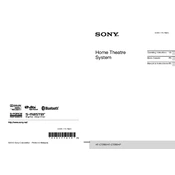
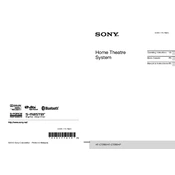
To connect your Sony HT-CT260 to your TV, use an optical cable for the best audio quality. Connect one end of the optical cable to the Optical OUT port on your TV and the other end to the Optical IN port on the soundbar. Ensure both devices are powered on and select the correct input on the soundbar.
Ensure that the soundbar is powered on and the volume is turned up. Check that the correct input is selected and the audio cables are securely connected. If using Bluetooth, make sure the device is paired correctly.
To reset the Sony HT-CT260, press and hold the power button on the soundbar for about 5 seconds until you see the display flash. This will reset the unit to factory settings.
Yes, the Sony HT-CT260 can be controlled with a universal remote. You will need to program the remote using the appropriate code for Sony audio devices. Consult your universal remote's manual for specific programming instructions.
Ensure that there are no obstacles between the soundbar and the Bluetooth device, and that both are within close proximity. Try unpairing and then re-pairing the devices. Also, check for any firmware updates for both devices.
Use the mounting template provided with the soundbar to mark the positions for the screws. Drill holes and insert wall anchors, then attach the brackets to the wall using screws. Carefully hang the soundbar on the brackets. Ensure it is secure before releasing.
Unplug the soundbar before cleaning. Use a soft, dry cloth to wipe the surface. Avoid using any liquid cleaners or abrasive materials, as they may damage the finish or electronics.
To enhance bass output, ensure the subwoofer is positioned correctly, ideally on the floor near a wall. You can also adjust the bass settings on the remote control by pressing the "Bass" button and increasing the level as desired.
The Sony HT-CT260 is designed as a standalone soundbar system with a subwoofer. It does not support additional speakers for surround sound, as it's intended to provide a simulated surround experience.
Check that the soundbar is plugged in and powered on. If the display is still not working, try resetting the soundbar. If the issue persists, it may require servicing. Contact Sony support for further assistance.