Sony HT-CT180 Operating Instructions
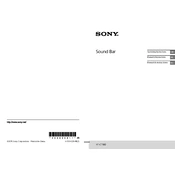
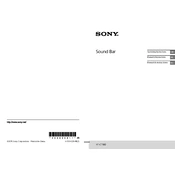
To connect your HT-CT180 to a TV using an optical cable, connect one end of the optical cable to the optical out port on your TV and the other end to the optical in port on the soundbar. Ensure the soundbar is set to the appropriate input mode.
Check that the soundbar and subwoofer are powered on and properly connected. Verify that the correct input source is selected. Ensure the volume is turned up, and the mute function is not activated.
To pair with a Bluetooth device, put the soundbar into pairing mode by pressing the Bluetooth button. On your device, enable Bluetooth and select 'Sony HT-CT180' from the list of available devices.
Ensure both devices are powered on and within range. Try resetting the connection by turning off both units and turning them back on. Follow the manual's instructions to manually reconnect the subwoofer.
To reset the HT-CT180, press and hold the 'Volume -' button on the soundbar and the 'Power' button on the remote simultaneously for 5 seconds until the display shows 'RESET'.
Yes, if your TV supports HDMI ARC (Audio Return Channel), you can control the soundbar's volume with your TV remote when connected via an HDMI cable. Ensure HDMI CEC (Consumer Electronics Control) is enabled on your TV.
For optimal sound, use the 'Music' mode for music playback and 'Cinema' mode for movies. Adjust the subwoofer level to your preference and ensure the sound field optimization is set appropriately for your room.
The Sony HT-CT180 does not typically support firmware updates via user intervention. Ensure your device is functioning correctly, and check Sony's official website or contact support for any updates.
Interference or distance can cause Bluetooth disconnections. Ensure the device is within range and free from obstructions. Try re-pairing the device and checking for updates on both the soundbar and your Bluetooth device.
To mount the HT-CT180, use the provided brackets and screws. Mark and drill holes in the wall, secure the brackets, and hang the soundbar. Refer to the manual for precise measurements and safety instructions.