Sony HT-CT100 Operating Instructions
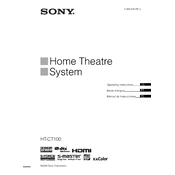
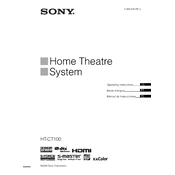
To connect your Sony HT-CT100 to a TV, use an HDMI cable. Connect one end of the HDMI cable to the HDMI OUT port on the soundbar and the other end to the HDMI IN port on your TV. Make sure to set the TV's audio output settings to external speakers.
If there is no sound, first check that all cables are securely connected. Ensure the soundbar is powered on and the volume is turned up. Verify that the correct input source is selected on the soundbar. Try resetting the soundbar to factory settings if the problem persists.
To reset the Sony HT-CT100 to factory settings, press and hold the Power, Input, and Volume Down buttons on the soundbar simultaneously for about 10 seconds until you see the "RESET" message on the display.
Yes, you can control the Sony HT-CT100 with your TV remote if your TV supports HDMI-CEC. Enable the HDMI-CEC function on both your TV and soundbar, and you should be able to control the soundbar's volume using the TV remote.
The Sony HT-CT100 soundbar measures approximately 31.5 inches in width, 2.6 inches in height, and 2.6 inches in depth. It's designed to fit neatly in front of most TVs.
The Sony HT-CT100 does not support firmware updates via USB or network due to its design. Ensure you are using the soundbar as intended and contact Sony support if you encounter any issues.
If the subwoofer is not working, check that it is plugged into a power source and turned on. Ensure that the connection cable between the subwoofer and the soundbar is secure. If the subwoofer is wireless, try re-pairing it with the soundbar.
To improve sound quality, ensure the soundbar is positioned correctly, ideally in front of the TV without obstructions. Adjust the sound settings on the soundbar's remote or through its on-screen menu to optimize for your room's acoustics.
No, the Sony HT-CT100 does not support Bluetooth connectivity. It is designed to connect to devices via HDMI, optical, or analog audio inputs.
To clean your Sony HT-CT100 soundbar, use a soft, dry cloth to wipe the exterior. Avoid using any liquid or aerosol cleaners, and do not allow any moisture to enter the speaker grilles.