Sony HT-6500DP v2 Operating Instructions
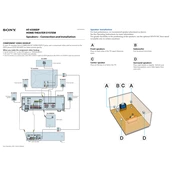
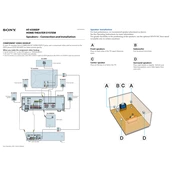
To perform a factory reset on your Sony HT-6500DP, press the 'Power' button to turn off the system. Then, press and hold the 'Stop' button and the 'Power' button simultaneously until 'RESET' appears on the display. Release the buttons and the system will reset to factory settings.
First, ensure that all cables are securely connected and that the correct input is selected on the receiver. Check the volume level and ensure the 'Mute' function is not activated. If the issue persists, try connecting another device to test if the problem lies with the receiver or the connected device.
Connect the receiver to your TV using an HDMI cable if your TV supports HDMI. Alternatively, use component or composite cables for connection. Make sure to select the correct input on your TV and the receiver to enjoy audio from TV through the receiver's speakers.
To clean your Sony HT-6500DP, use a dry, soft cloth to wipe the exterior. Avoid using any chemical cleaners or solvents. Ensure that the system is turned off and unplugged before cleaning. Regularly check for dust accumulation around the vents and remove it gently to prevent overheating.
If the remote control is not working, first check the batteries and replace them if necessary. Ensure there are no obstructions between the remote and the receiver. Additionally, try resetting the remote by removing the batteries, pressing every button once, and then reinserting the batteries.
The Sony HT-6500DP does not support Bluetooth connectivity. To connect your phone, you can use an auxiliary cable to connect it directly to the receiver or use an external Bluetooth adapter that connects to the auxiliary port.
If the display is not working, check the power supply and ensure that the receiver is properly plugged in. Try resetting the receiver to factory settings. If the problem persists, it may require professional servicing as it could indicate a hardware issue.
To improve sound quality, ensure the speakers are correctly positioned and connected. Use the receiver's sound modes to select the best sound profile for your content. Additionally, consider adjusting the equalizer settings to suit your preferences for better audio clarity and depth.
The Sony HT-6500DP does not have a firmware update feature as it is a home theater system without network capabilities. Ensure that you follow the user manual for optimal usage and maintenance.
The Sony HT-6500DP supports standard audio formats such as Dolby Digital, DTS, and PCM. For optimal performance, ensure that your media is encoded in these compatible formats.