Sony HST-D107 Operating Instructions
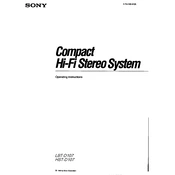
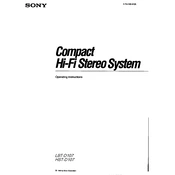
To reset the Sony HST-D107 to factory settings, turn off the unit and then press and hold the 'Reset' button located on the back panel for about 10 seconds until the display shows 'RESET.' This will restore all original settings.
Ensure the power cord is properly connected to both the unit and the power outlet. Check if the outlet is working by plugging in another device. If the issue persists, inspect the power cord for any damage or contact Sony support.
To maintain your Sony HST-D107, regularly dust the exterior with a soft, dry cloth. Avoid using harsh chemicals. For internal components, use a can of compressed air to gently remove dust. Ensure the unit is unplugged before cleaning.
First, check that the speakers are properly connected to the correct terminals. Ensure the volume is turned up and not muted. Verify that the input source is correctly selected. If using external speakers, ensure they are operational.
To improve radio reception, extend the FM antenna fully and adjust its position for better signal clarity. For AM stations, reposition the unit or use an external AM loop antenna for enhanced reception.
To connect an auxiliary device, use an RCA cable to plug the device into the 'AUX IN' ports on the back of the HST-D107. Ensure the device is powered on and select the 'AUX' input on the unit to start playback.
The Sony HST-D107 does not have built-in Bluetooth functionality. Consider using an external Bluetooth adapter connected to the AUX IN port for wireless audio streaming from compatible devices.
Check the unit's power supply and ensure it's properly connected. If the display is dim, adjust the brightness settings. If the issue persists, the display might need repair or replacement; contact Sony customer service for assistance.
Yes, you can connect a turntable to the Sony HST-D107. Use the 'PHONO' input if your turntable has a built-in preamp. If not, connect an external preamp between the turntable and the unit.
First, ensure the speakers are correctly connected and not damaged. Check the audio source for any issues. Reduce the volume to see if the distortion persists. If using external devices, try a different cable or input to isolate the problem.