Sony HDR-SR1 Startup Guide
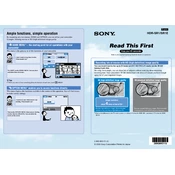
HDR-SR1 2-890-890-11 (1)
Ample functions, simple operation By mastering only two menus, HOME and OPTION, you can utilize your camcorder. Example: Deleting movies in HD (high definition) image quality
HOME MENU te startin point for all operations it our camcorder
This menu is the gateway to all the functions of your camcorder.
I dont want to keep these movies. What should I do?
Try [EDIT] on the HOME MENU. You can select and delete them all at once.
Tips When you want to know something about the function of each item, touch (HELP).
OPTION MENU enables ou to access functions directl This menu displays the functions available in the context of the operation. You will find it easy to make various settings.
Turn on the OPTION MENU when you are viewing movies, then try [DELETE]. You can delete the movie on the screen.
I want to be sure which movie I am deleting. What should I do?
2-890-890-11 (1)
2006 Sony Corporation Printed in Japan
HDR-SR1/SR1E
Recordin lots of movies it HD (i definition) imae qualit You can record movies for up to 11 hours (at AVC HD 5M (LP) mode) on the 30 GB internal hard disk. On a trip, for example, you can shoot lots of subjects without worrying about remaining recording time. Your camcorders 30 GB internal hard disk drive will ensure you have enough space for all your important images.
HD (high definition) image quality SD (standard definition) image quality
Imae resolution:
about 4 times of tat of SD
Records high definition images. Recommended whether or not you have a high definition TV.
Records standard definition images. Recommended if compatibility with a DVD player is important.
Due to the difference in the TV color system, it is about 4.5 times for HDR-SR1, and about 3.75 times for HDR- SR1E.
Read This First Enjoy your HD camcorder
Refer to the supplied Operating Guide for details on operations.
English
HDR-SR1 2-890-890-11 (1)
Enjoin recorded imaes it (i definition) imae qualit
Notes You cannot convert the quality of images from SD (standard definition) to HD (high definition).
Recording images with (high definition) image quality
If your TV is not a high definition TV, you can view images with SD (standard definition) image quality.
Viewing images on a high definition TV
Dubbing images on DVD/HDD recorders
Due to the limited capacity of the internal hard disk, make sure that you save your image data on a computer or a disc, periodically.
Notes Even in a computer environment where the operations are
guaranteed, frames may be dropped from movies with HD (high definition) image quality, resulting in uneven playback. However, imported images and images on discs created subsequently will not be affected.
The disc can be played on: Computer, AVCHD-compatible device
Notes As standard DVD players/recorders
are incompatible with the AVCHD format, do not insert a disc recorded with HD (high definition) image quality in them. The DVD player/ recorder may fail to eject the disc and may erase its contents without warning.
The disc can be played on: Computer, DVD player
One Touc Disc Burn You can save images on a disc with the same image quality as that of the original recording.
: HD (high definition) image quality
: SD (standard definition) image quality
The image is dubbed with SD (standard definition).
Eas PC Back-up
You can save images on a computer.
Among the images recorded on your camcorder, those that have not been saved on a disc or a computer yet are automatically selected to create a disc or to be saved.
Reritin back-up imae data
Editin imaes Select the image quality for the disc