Sony HDR-FX1 Operating Instructions
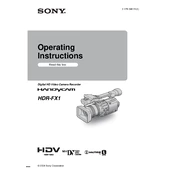
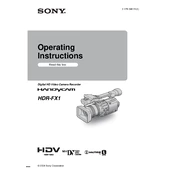
To adjust the white balance on the Sony HDR-FX1, go to the 'Menu', select 'Camera Set', then choose 'White Balance'. Use the manual mode for custom settings or select from the preset options like 'Indoor', 'Outdoor', or 'Auto'.
To clean the lens of the Sony HDR-FX1, power off the camera and use a blower to remove dust particles. Gently wipe the lens with a microfiber cloth using a circular motion. For stubborn spots, use a lens cleaning solution.
If experiencing focus issues with the HDR-FX1, ensure the lens is clean and switch between manual and auto-focus to check responsiveness. Reset the camera settings if necessary and verify that the focus ring is not obstructed.
For low-light video with the HDR-FX1, increase the gain setting, open the aperture to its widest setting, and reduce the shutter speed. Consider using additional lighting to enhance video quality.
To perform a factory reset on the HDR-FX1, press the 'Reset' button located near the battery compartment using a pointed object. This will restore the camera to its original settings.
If the HDR-FX1 does not turn on, check the battery for charge and proper installation. Try using a different battery or power adapter. If the issue persists, a service check may be required.
To transfer video from the HDR-FX1 to a computer, connect the camera via FireWire (IEEE 1394) cable. Use compatible software such as Adobe Premiere Pro or Sony Vegas to import the footage.
Regular maintenance for the HDR-FX1 includes cleaning the lens, checking and cleaning the tape heads, and storing the camera in a dry, dust-free environment. Periodically inspect and clean the exterior with a soft cloth.
To adjust audio settings on the HDR-FX1, go to 'Menu', select 'Audio Set', and adjust levels for the built-in microphone or external inputs. You can also switch between stereo and mono recording modes.
Common error codes include C:31:xx and C:32:xx, indicating tape transport or loading issues. Solutions include ejecting and reinserting the tape, cleaning the tape heads, or resetting the camera.