Sony HDR-AS50R Startup Guide
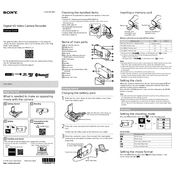
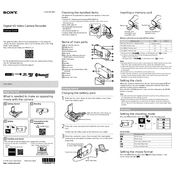
To connect the Sony HDR-AS50R to your smartphone, first ensure the PlayMemories Mobile app is installed on your device. Turn on the camera and enable Wi-Fi. Use your phone to connect to the camera's Wi-Fi network, which will have a name starting with 'DIRECT-'. Open the app and follow the on-screen instructions to pair the devices.
If the camera won't turn on, check that the battery is charged and properly inserted. Try a different battery if possible. Ensure the battery compartment is free from debris. If the camera still doesn't turn on, try resetting it by using a pointed object to press the reset button located inside the battery compartment.
To update the firmware, download the latest firmware update from the Sony support website. Connect the camera to your computer via USB, ensuring it's fully charged or connected to AC power. Follow the instructions provided with the firmware download to complete the update.
To clean the lens, use a soft, dry microfiber cloth. Gently wipe the lens in a circular motion. For stubborn spots, slightly dampen the cloth with a lens cleaning solution. Avoid using rough materials or excessive moisture, as these can damage the lens.
Blurry footage can result from incorrect focus settings or camera movement. Ensure the camera is set to the appropriate focus mode for your subject. Use a tripod or stabilization to minimize camera shake, especially in low light conditions. Check if the lens is clean and free from smudges.
To extend battery life, reduce the use of features like Wi-Fi and GPS when not needed. Lower the screen brightness and use the power-saving mode. Carry spare batteries for extended shooting sessions and avoid exposing the camera to extreme temperatures.
The Sony HDR-AS50R is compatible with microSD, microSDHC, and microSDXC cards. It supports UHS-I Speed Class for optimal performance. Ensure you use a card with a speed suitable for the quality of video you intend to record.
To reset the camera to factory settings, go to the SETUP menu, navigate to 'Reset', and select 'Yes' to confirm. This will restore all settings to their defaults, but won't delete any media stored on the memory card.
Yes, the Sony HDR-AS50R can be used underwater with the appropriate waterproof housing. The supplied SPK-AS2 housing allows usage at depths up to 60 meters (197 feet). Ensure the housing is securely closed and undamaged before submerging.
To transfer videos, connect the camera to your computer using the supplied USB cable. Alternatively, remove the memory card and use a card reader. The files will appear as an external drive, allowing you to copy them to your desired location on your computer.