Sony HDR-AS30V Operating Instructions v3
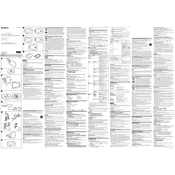
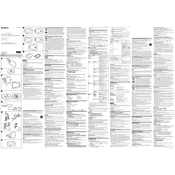
To transfer videos, connect the camera to your computer using the supplied USB cable. Ensure the camera is turned on, and select 'USB Connect' on the camera's menu. Your computer should recognize the device, allowing you to drag and drop files.
First, ensure the battery is charged. If the camera still doesn't turn on, try resetting it by removing the battery and memory card, waiting a few minutes, and then reinserting them. If the problem persists, consult Sony support.
To extend battery life, reduce the screen brightness, use airplane mode, and turn off Wi-Fi when not needed. Additionally, minimize playback and only power the camera when necessary.
The Sony HDR-AS30V supports microSD, microSDHC, and Memory Stick Micro (M2) cards. Use a Class 4 or higher microSD card for optimal performance.
Visit the Sony support website to download the latest firmware. Follow the instructions provided to transfer and install the update on your camera via a USB connection. Ensure the battery is fully charged before starting.
Overheating can occur during extended use. To prevent it, ensure adequate ventilation, avoid direct sunlight, and take breaks between recordings. If overheating persists, contact support.
To reset, navigate to the 'Settings' menu, select 'Setup', and choose 'Initialize'. Confirm the prompt, and the camera will reset to factory settings.
Yes, you can use your HDR-AS30V for live streaming by connecting it to a computer via HDMI using a capture card. Ensure compatible streaming software is installed on your computer.
Ensure the lens is clean and free from smudges. Use a tripod or stabilization for steady shots, and check that the camera is set to the appropriate focus mode for your scene.
For low-light conditions, increase the ISO sensitivity and set the camera to a slower shutter speed. Using a higher frame rate can also help, along with enabling any low-light modes available.