Sony HAP-Z1ES Operating Instructions
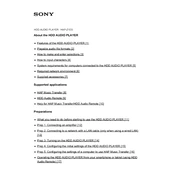
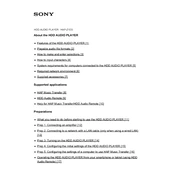
To update the firmware, connect the HAP-Z1ES to the internet, go to the settings menu, select 'Device Settings', and then 'System Update'. Follow the on-screen instructions to complete the update.
The HAP-Z1ES supports a wide range of audio formats including DSD, FLAC, WAV, AIFF, ALAC, ATRAC, MP3, AAC, and WMA.
To perform a factory reset, press and hold the 'Power' button on the unit for more than 10 seconds until the device restarts. This will reset all settings to default.
Ensure that the Wi-Fi network is functioning correctly. Check the network settings on the HAP-Z1ES, confirm the SSID and password are correct, and try reconnecting. Restart the device if necessary.
Yes, you can use the Sony 'HAP Music Transfer' app available for iOS and Android to control the HAP-Z1ES and transfer music files to the device.
Use the digital coaxial or optical output on the back of the HAP-Z1ES to connect to an external DAC. Set the output settings in the device menu to ensure compatibility.
First, check the volume levels and any connected equipment. Ensure all cables are securely connected and inspect for any damage. Try reducing the volume and test with different files or formats.
Use high-resolution audio files, ensure proper speaker placement, and consider using high-quality cables. Adjust the equalizer settings in the device menu to suit your listening preferences.
Connect the HAP-Z1ES to your computer via the network, use the 'HAP Music Transfer' software to add music files directly to the internal storage of the device. Ensure the files are in a supported format.
The HAP-Z1ES comes with a 1TB hard drive, which can be expanded with an external USB hard drive if more storage is needed.