Sony GTK-XB60 Operating Instructions
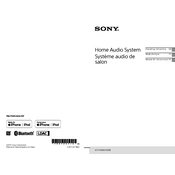
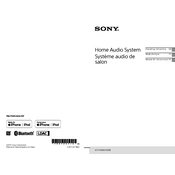
To connect your Sony GTK-XB60 to a Bluetooth device, ensure the speaker is turned on, then press the 'BLUETOOTH' button. Enable Bluetooth on your device and search for available devices. Select 'GTK-XB60' from the list to pair and connect.
If your Sony GTK-XB60 is not turning on, check if the power cable is securely connected to both the speaker and the power outlet. Ensure the outlet is functional, and try using a different power cable if possible.
To reset your Sony GTK-XB60 to factory settings, unplug the speaker, then press and hold the 'Volume -' and 'Power' buttons simultaneously. While holding the buttons, plug the speaker back in and release the buttons when the speaker powers on.
Yes, you can use the Sony GTK-XB60 while it is charging. Simply connect the speaker to a power outlet using the provided power cable and continue using it as normal.
The Sony GTK-XB60 offers up to 14 hours of battery life on a full charge, depending on the volume level and usage conditions.
To activate the Extra Bass feature on the Sony GTK-XB60, press the 'EXTRA BASS' button on the speaker. The button will light up, indicating that the feature is active.
If the sound from your Sony GTK-XB60 is distorted, try lowering the volume on the speaker or the connected device. Ensure that the speaker is placed on a stable surface and that there are no obstructions to the sound.
To connect multiple Sony GTK-XB60 speakers, use the 'Wireless Party Chain' feature. Press the 'ADD' button on one speaker and set it as the 'Party Host'. Then, press the 'ADD' button on the other speakers to join the chain.
Yes, you can update the firmware of the Sony GTK-XB60 by downloading the latest update from the Sony support website and following the instructions to install it via a USB drive.
To clean your Sony GTK-XB60, use a soft, dry cloth to wipe the exterior. Avoid using any liquid cleaners. Ensure that the speaker is turned off and unplugged before cleaning. Regularly check the vents and ports for dust buildup.