Sony GTK-XB5 Operating Instructions
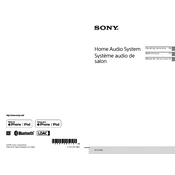
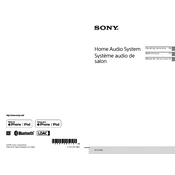
To connect your Sony GTK-XB5 to a Bluetooth device, press the 'BLUETOOTH' button on the speaker until the Bluetooth indicator begins to flash. Then, enable Bluetooth on your device and select 'GTK-XB5' from the list of available devices.
If the sound is distorted, try lowering the volume on the connected device and the speaker itself. Also, ensure that the audio source is not corrupted. If using Bluetooth, make sure the device and speaker are within the recommended range.
Yes, you can connect the Sony GTK-XB5 to a TV using an audio cable or via Bluetooth if the TV supports it. Ensure the audio output settings on the TV are correctly configured to output sound to external speakers.
To clean the Sony GTK-XB5, use a soft, dry cloth to wipe the exterior. Avoid using any liquid cleaners or spraying directly on the unit. Ensure the speaker is unplugged before cleaning.
To reset the Sony GTK-XB5, press and hold the 'POWER' button and the 'FUNCTION' button simultaneously for about five seconds. The unit will reset, and all settings will return to factory defaults.
If the speaker does not power on, ensure it is properly plugged into a working outlet. Check the power cable for any damage. If the issue persists, it may require service from an authorized service center.
To pair two GTK-XB5 speakers for stereo sound, press the 'ADD' button on each speaker after they have been powered on. Follow the voice prompts and ensure both speakers are set to the same mode.
Make sure the speaker is not already connected to another device. Ensure Bluetooth is enabled on your device and within range. If issues persist, try restarting both the speaker and your device.
The Sony GTK-XB5 features EXTRA BASS for enhanced sound. While specific bass and treble adjustments are not available, you can toggle the EXTRA BASS feature by pressing the 'EXTRA BASS' button.
To change the lighting settings, press the 'LIGHT' button on the speaker repeatedly to cycle through the available lighting modes. You can choose the mode that best suits your environment.