Sony GDM-FW900 Operating Instructions
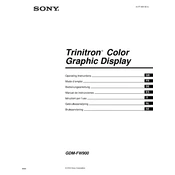
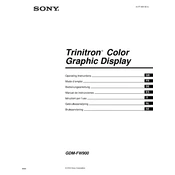
To adjust the screen geometry on the Sony GDM-FW900, use the on-screen display (OSD) menu. Press the menu button on the monitor to access the OSD, navigate to the geometry settings, and make adjustments to the horizontal and vertical size and position.
Flickering on the Sony GDM-FW900 can be caused by incorrect refresh rates. Ensure the refresh rate is set between 60Hz and 85Hz, which are optimal for this monitor. Check the display settings in your operating system to adjust the refresh rate.
To clean the screen of the Sony GDM-FW900, turn off the monitor and unplug it. Use a soft, lint-free cloth slightly dampened with water. Avoid using alcohol-based cleaners or abrasive materials, as they may damage the screen.
The recommended resolution for optimal display quality on the Sony GDM-FW900 is 1920x1200 at a refresh rate of 85Hz. This provides a balance between sharpness and performance for most applications.
If you're experiencing color issues, check the monitor's cable connections and ensure they are secure. Access the OSD color settings to adjust brightness, contrast, and color temperature. If issues persist, try resetting the monitor to its factory settings.
To degauss the Sony GDM-FW900, use the degauss option in the OSD menu. Press the menu button, navigate to the degauss option, and select it. This process helps eliminate magnetic interference that might be affecting the display.
The Sony GDM-FW900 supports multiple input sources. You can connect devices using the VGA and BNC connectors available on the monitor. Use the input selection button on the monitor to switch between connected devices.
If the Sony GDM-FW900 does not power on, first check the power cable and ensure it is securely connected. Verify the power outlet is functioning by testing another device. If the monitor still won't power on, it may require professional servicing.
To reset the Sony GDM-FW900 to factory settings, access the OSD menu by pressing the menu button. Navigate to the reset option and select it to restore factory default settings.
Yes, the Sony GDM-FW900 can be used with modern computers. You may need a VGA to HDMI or DisplayPort adapter, depending on your computer's available ports. Ensure your graphics card supports the monitor's resolution and refresh rate.