Sony GDM-17SE1 Operating Instructions
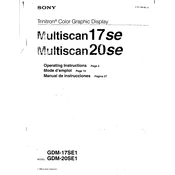
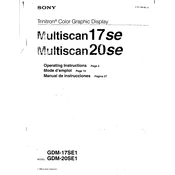
To adjust the resolution on your Sony GDM-17SE1, right-click on your desktop, select 'Display settings', and choose the desired resolution from the 'Resolution' dropdown menu. Make sure to select a resolution supported by the monitor for optimal display quality.
If your Sony GDM-17SE1 screen is flickering, try adjusting the refresh rate. Go to 'Display settings' > 'Advanced display settings', then select a higher refresh rate if available. Ensure that the cable connections are secure and try a different cable if necessary.
To clean your Sony GDM-17SE1 screen, turn off the monitor and unplug it. Use a soft, lint-free cloth slightly dampened with water or a screen cleaner. Gently wipe the screen in a circular motion, avoiding excessive pressure.
Incorrect colors on your Sony GDM-17SE1 could be due to a loose or damaged video cable. Check the cable connections and try using a different cable. Also, ensure that the monitor settings are correctly configured and reset them to default if necessary.
To access the OSD menu on the Sony GDM-17SE1, press the 'Menu' button located on the front panel of the monitor. Use the arrow buttons to navigate through the menu options and make adjustments as needed.
For optimal display performance on the Sony GDM-17SE1, use a resolution of 1280x1024 and a refresh rate of 75Hz. Adjust the brightness and contrast to a comfortable level, and ensure that the monitor is positioned to reduce glare.
If your Sony GDM-17SE1 is displaying a 'No Signal' message, check that the video cable is securely connected to both the monitor and the computer. Try using a different cable or port, and ensure that the computer is turned on and not in sleep mode.
Yes, you can use the Sony GDM-17SE1 with a modern computer. You may need an adapter if your computer does not have a VGA port. Ensure that the graphics card supports the resolution and refresh rate of the monitor.
To calibrate the colors on your Sony GDM-17SE1, access the OSD menu and navigate to the color settings. Adjust the RGB values to achieve the desired color balance. You can also use color calibration software for more precise adjustments.
Regular maintenance for the Sony GDM-17SE1 includes keeping the screen clean, ensuring proper ventilation around the monitor to prevent overheating, and checking cable connections periodically to avoid signal issues.