Sony FST-ZX6 Operating Instructions
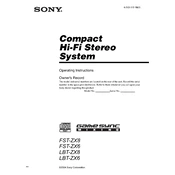
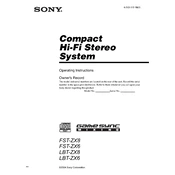
To connect your Sony FST-ZX6 to a Bluetooth device, ensure your Bluetooth device is in pairing mode. Press the Bluetooth button on the FST-ZX6 to enter pairing mode, then select the FST-ZX6 from the list of available devices on your Bluetooth device.
First, check that the FST-ZX6 is powered on and the volume is turned up. Ensure the correct input source is selected. Check all cable connections to make sure they are secure. If the issue persists, try connecting a different audio source to rule out device issues.
To perform a factory reset, turn off the system. Then, while holding down the STOP button, press the POWER button. The system will reset to its factory settings.
To clean your Sony FST-ZX6, use a soft, dry cloth to wipe the exterior. Avoid using any solvents or abrasive materials. For the speaker grills, use a vacuum with a brush attachment to remove dust.
To improve FM radio reception, try extending the antenna to its full length and repositioning it for better signal capture. Ensure there are no obstructions and try moving the system closer to a window.
The Sony FST-ZX6 supports USB playback of audio files in MP3, WMA, and AAC formats. Ensure the files are not protected by DRM and are within the compatible bit rate range.
To set the clock, press and hold the CLOCK/TIMER button until the hour digits start flashing. Use the TUNING +/– buttons to set the hour, then press ENTER. Repeat the process to set the minutes.
Ensure there are no obstructions between the remote and the system. Check the batteries in the remote to ensure they are not depleted. If the issue continues, try resetting the remote by removing the batteries and pressing all buttons before reinserting them.
Yes, you can connect your TV to the Sony FST-ZX6 using either an optical cable or an audio cable with RCA connectors. Ensure the correct input is selected on the FST-ZX6 to receive audio from the TV.
Ensure the system is placed in a well-ventilated area and not enclosed in a cabinet. Keep it away from heat sources and direct sunlight. Regularly clean the vents to prevent dust buildup, which can impede airflow.