Sony FST-GTK1i Operating Instructions
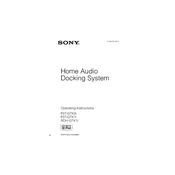
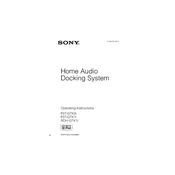
To connect your Sony FST-GTK1i to a Bluetooth device, first ensure the Bluetooth function is enabled on your device. Then, press the "BLUETOOTH" button on the system until the Bluetooth indicator starts flashing. On your device, select "FST-GTK1i" from the list of available devices to pair and connect.
If the system does not turn on, check if the power cord is securely plugged into both the system and the wall outlet. Ensure the outlet is working by trying a different appliance. If the issue persists, try using a different power cord.
To reset the system to factory settings, turn off the unit, then press and hold the "VOLUME -" and "POWER" buttons simultaneously for about 5 seconds until "RESET" appears on the display.
Ensure the volume is not set to minimum and that mute is not activated. Check if the audio source is correctly connected and playing. Try connecting a different audio source to determine if the issue lies with the original device.
To clean the system, use a soft, dry cloth to gently wipe the exterior. Avoid using chemical cleaners or abrasives. For the front grille, lightly vacuum or use a dry cloth.
Yes, you can connect the system to a TV using an audio cable. Connect one end of the cable to the audio output of the TV and the other end to the AUDIO IN port on the FST-GTK1i.
Regularly dust the exterior and ensure the vents are free from obstructions. Check cables and connections monthly. Perform a sound check every few months to ensure quality remains consistent.
To update the firmware, visit the Sony support website and download the latest firmware for your model. Follow the included instructions to update via USB or other specified methods.
Consult the user manual to identify the error code. Most issues can be resolved by resetting the system, checking connections, or updating firmware. If the problem persists, contact Sony support.
Yes, you can connect multiple systems using audio cables. Connect the AUDIO OUT of the main system to the AUDIO IN of the additional system. Repeat this process to chain more systems.