Sony FST-GTK17iP Operating Instructions
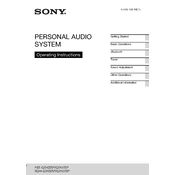
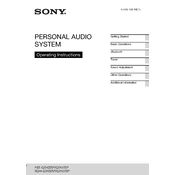
To connect your iPhone to the Sony FST-GTK17iP, use the dock connector on the top of the unit. Ensure your iPhone is compatible and securely docked. The system should automatically switch to iPod mode.
First, verify that the power cord is securely connected to both the outlet and the unit. Check the outlet by plugging in another device. If the problem persists, try resetting the system by unplugging it for a few minutes and then plugging it back in.
To enhance the bass output, use the Bass Boost function by pressing the BASS button on the remote until the desired level is reached. Make sure the speakers are positioned correctly and not obstructed.
Yes, you can play music from a USB device. Connect your USB stick to the USB port on the unit. Use the FUNCTION button to select USB mode and navigate through your files using the remote control.
To reset the Sony FST-GTK17iP to factory settings, turn off the unit. Then, while holding down the STOP button, press the POWER button. All settings will return to their defaults.
Press the EQ button on the remote control to cycle through the preset equalizer settings. Use the display panel to view and select the desired sound mode.
Check the volume level and ensure the system is not muted. Verify that the correct input source is selected and all connections are secure. If the problem continues, try connecting a different audio source to determine if the issue lies with the original device.
The Sony FST-GTK17iP does not support additional speakers directly. It is designed to work as a standalone unit. Consider using a compatible audio output for external speaker connections if needed.
To clean the unit, unplug it and use a soft, dry cloth to wipe the surface. Avoid using abrasive materials or liquids. Regularly check for dust accumulation in the vents and clean them with a dry brush if necessary.
Ensure that the iPod/iPhone is properly seated in the dock. Check for any obstruction or debris in the dock connector. If the device still does not charge, try using a different iPod/iPhone to see if the issue persists.