Sony FMP-X5 Operating Instructions
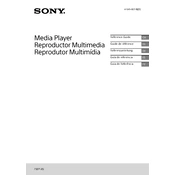
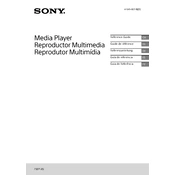
To set up the Sony FMP-X5, connect it to your TV using an HDMI cable. Ensure your TV is set to the correct HDMI input. Power on the FMP-X5 and follow the on-screen instructions to connect to your Wi-Fi network and sign in to your Sony Entertainment Network account.
Check that your Wi-Fi network is functioning properly. Restart the FMP-X5 and your router. Ensure the FMP-X5 is within range of your Wi-Fi signal. If the issue persists, try resetting the network settings on the FMP-X5.
To update the software on your Sony FMP-X5, go to the settings menu, select 'System Update', and choose 'Check for Update'. Follow the on-screen prompts to download and install any available updates.
The Sony FMP-X5 supports a variety of video formats including MP4, MKV, and AVI. For a full list of supported formats, refer to the user manual or the specifications section on Sony's official website.
To perform a factory reset on the Sony FMP-X5, go to the settings menu, select 'System', then 'Factory Reset'. Confirm your selection to reset the device to its original settings.
Ensure that the HDMI cable is securely connected to both the FMP-X5 and your TV. Check the audio output settings on the FMP-X5 to make sure they are correctly configured. Also, verify that your TV is not muted and the volume is turned up.
Yes, you can use the Sony FMP-X5 with a non-4K television. However, you will not be able to take advantage of 4K content and the output will be limited to the maximum resolution supported by your TV.
If you experience playback issues on the Sony FMP-X5, try restarting the device. Check your internet connection speed, as slow speeds can affect streaming quality. Ensure the video file format is supported. If issues persist, consider resetting the device.
First, check the batteries in the remote control and replace them if necessary. Ensure there are no obstructions between the remote and the FMP-X5. If the issue continues, try pairing the remote with the device again.
To improve streaming performance on the Sony FMP-X5, ensure you have a strong Wi-Fi signal or use a wired Ethernet connection. Close any unnecessary applications running in the background and check your internet speed to ensure it meets the recommended requirements for streaming.