Sony FH-B610 Operating Instructions
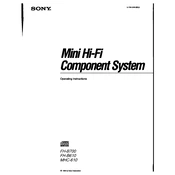
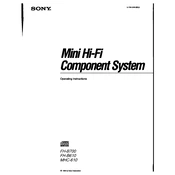
To connect your Sony FH-B610 to a Bluetooth device, turn on the Bluetooth function on your device, set the FH-B610 to pairing mode by pressing the Bluetooth button, and select 'Sony FH-B610' from the list of available devices on your device.
If your Sony FH-B610 is not turning on, check the power connection, ensure the power outlet is working, and try using a different cable. If the problem persists, consider resetting the system by unplugging it for a few minutes before plugging it back in.
To improve sound quality, ensure the speakers are positioned correctly, adjust the equalizer settings to your preference, and make sure all cables are securely connected. Avoid placing the unit in enclosed spaces that can muffle sound.
To clean your Sony FH-B610, use a soft, dry cloth to wipe the surfaces. Avoid using chemicals or abrasive materials. Regularly dust the unit and keep it away from moisture and extreme temperatures to ensure longevity.
To reset your Sony FH-B610 to factory settings, turn off the unit, then press and hold the Power button while pressing the Stop button on the unit until 'RESET' appears on the display. Release the buttons to complete the reset process.
Distorted sound can be caused by various factors such as incorrect equalizer settings, poor speaker connections, or playing audio at excessively high volumes. Check the connections, reduce the volume, and adjust the equalizer settings to resolve the issue.
Yes, you can connect your Sony FH-B610 to a TV using an audio cable such as RCA or an optical cable if supported. Refer to your TV's audio output options and connect accordingly to enhance sound output.
The Sony FH-B610 requires a standard AC power supply of 120V, 60Hz. Ensure that your power source matches these requirements to avoid damage to the unit.
To update the firmware on your Sony FH-B610, visit the official Sony support website, download the latest firmware version, and follow the provided instructions to update via USB or another supported method.
If there's no sound coming from your Sony FH-B610, check that the unit is not muted, the volume is turned up, and all cables are properly connected. Ensure the audio source is functioning correctly and try selecting a different input source.