Sony FDL-220R Operating Instructions
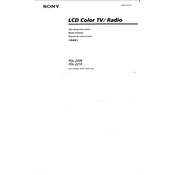
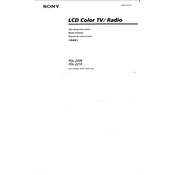
To connect your Sony FDL-220R to a TV antenna, attach the antenna cable to the RF input located at the back of the device. Make sure the connection is secure, then use the remote to navigate to the setup menu and perform a channel scan to receive available broadcasts.
If your screen is flickering, first check the power source and connections. Ensure the power cable is firmly connected. If the issue persists, try resetting the device by turning it off, unplugging it for a few minutes, and then restarting it.
To improve picture quality, adjust the brightness, contrast, and color settings in the menu. Ensure the screen is clean and free of dust. Additionally, make sure the antenna or video source signal is strong and clear.
To reset the Sony FDL-220R to factory settings, access the setup menu using the remote control, navigate to the 'System' section, and select 'Factory Reset'. Confirm the action when prompted.
If there is no sound, check the volume level and ensure it is not muted. Verify that the audio cables are properly connected. If using external speakers, ensure they are powered on and connected correctly.
To update the firmware, visit the Sony support website to check for updates. Download the firmware file to a USB drive, insert it into the USB port of the device, and follow the on-screen instructions to complete the update process.
First, replace the batteries in the remote control. Ensure there is no obstruction between the remote and the device. If the problem continues, try resetting the remote by removing the batteries and pressing all buttons.
Yes, you can connect external speakers to your Sony FDL-220R using the audio output ports. Check the speaker's compatibility and follow the manufacturer's instructions for proper connection.
To clean the screen, use a soft, lint-free cloth slightly dampened with water or a screen cleaner. Gently wipe the screen in circular motions. Avoid using harsh chemicals or abrasive materials.
To mount your Sony FDL-220R on a wall, use a compatible wall mount bracket. Follow the instructions provided with the bracket to ensure secure installation. It's recommended to have a professional perform the installation for safety.